How to watch your favourite TV programmes online while abroad
When you first move abroad, the first couple of weeks are often so jam-packed full of things to do – looking for an apartment, filling it with furniture, starting work and getting used to a new daily routine, sorting out a mobile phone, finding out where the nearest supermarkets are etc. etc. – that you don’t even have time to think about the things you’re missing at home – especially not TV programmes. But once you’re established in your routine, you’ll want to start catching up on Eastenders, Call the Midwife and Downton Abbey on BBC iPlayer, and just as you’ve settled down with a cup of tea and have clicked play, you’ll be confronted with an infuriating message, to the effect of: “Sorry, this programme is not available to watch in your region.”
This is because your computer is now associated with a new IP address, which gives the website your current location. The trick, therefore, is install an ‘unblocker’, an add-on to Mozilla Firefox (the internet browser that I use) which will give your computer a ‘fake’ IP address from the UK, so that the website thinks that you are accessing it from inside the UK. Once you have activated the unblocker for a particular website, you will always be able to use it. This works for various iPlayers and radio stations.
There are several ‘unblockers’ of this type, but some charge a monthly fee. To install this add-on for free, try ‘Hola’ – hola.org. Once you’ve installed it on Firefox, you will see a small icon in the top right-hand corner of your browser. Each time you want to unblock a website, click on this icon, and select the flag of the country you want the website to think you’re in (eg. UK for BBC iPlayer; US for HBO etc.). This will allow you to watch videos or listen to radio stations connected with that website!
Enjoy!
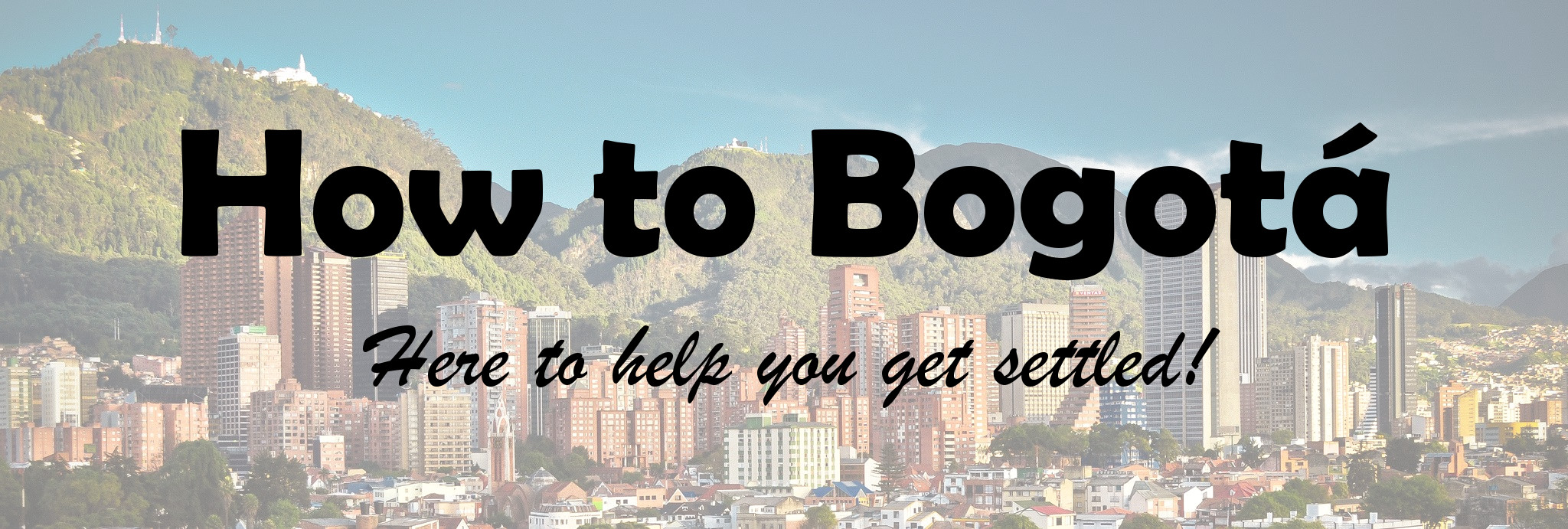






Leave a comment